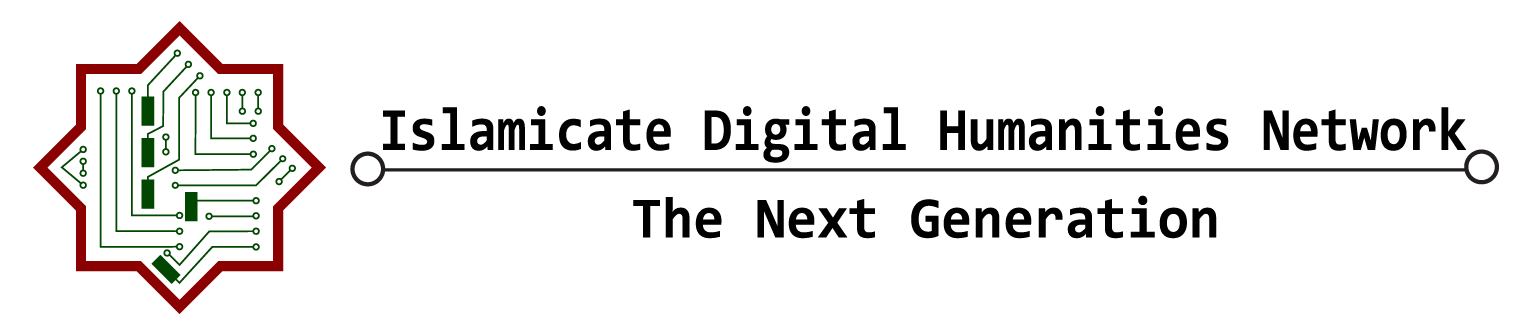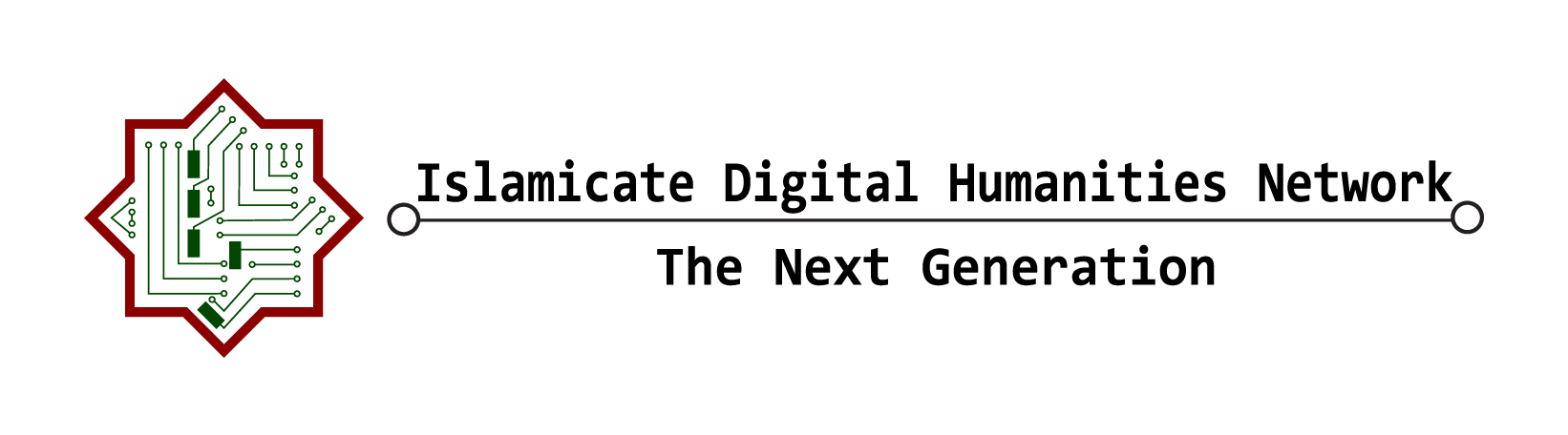Forum Replies Created
-
AuthorPosts
-
 aliciagm85Keymaster
aliciagm85KeymasterThanks for the hint! This is very useful! Although I won’t be using oxygen extensively with Syriac, I will need to start dealing with some Syriac documents in the near future. Now I am aware of this problem and I will know how to deal with it! Thanks!
Alicia
February 17, 2020 at 12:09 pm in reply to: Text editor that renders all characters individually #719 aliciagm85Keymaster
aliciagm85KeymasterI didn’t know about it, but it looks really interesting. I am going to install it and try it. Thank you very much!
 aliciagm85Keymaster
aliciagm85KeymasterI think BabelPad is a good option if you just care about seeing the text properly, so if you don’t need to do any formatting. I use myslef sublime, but in one of the last releases they implemented the bidirectional algorithm and I cannot use it anymore. Anyway, that means that Arabic is supposed to be seen ok now. You also have Visual Studio Code. That is also a good option.
But in case you need to see the characters separated, as I explained before, BabelPad.
 aliciagm85Keymaster
aliciagm85KeymasterThis is what I mean: in the image of the right there is an alif and then a subscript hamza, whereas in the image of the left there is just one character, which is an alif with a hamza below. This is a screenshot from BabelPad with the option of showing all characters seperated. In a normal editor both encodings would be seen as in the image of the left.

 aliciagm85Keymaster
aliciagm85KeymasterWhen there are two possible codifications for a base grapheme and a diacritic, i.e. using one Unicode code point or two code points, normally they cannot be distinguished visually in the font rendering. With an individual and unidirectional rendeding for each character this can be distinguised straight away. For example, for alif + hamza below you could use U+0625 or U+0627 + U+0655. And also for building regular expressions that contain diacritics and also bidirectional text, specially together with mirroring caracters such as brackets.
-
AuthorPosts